Arduino Nano CH340 & Windows 11
Troubleshooting the Arduino Nano CH340 on Windows 11.
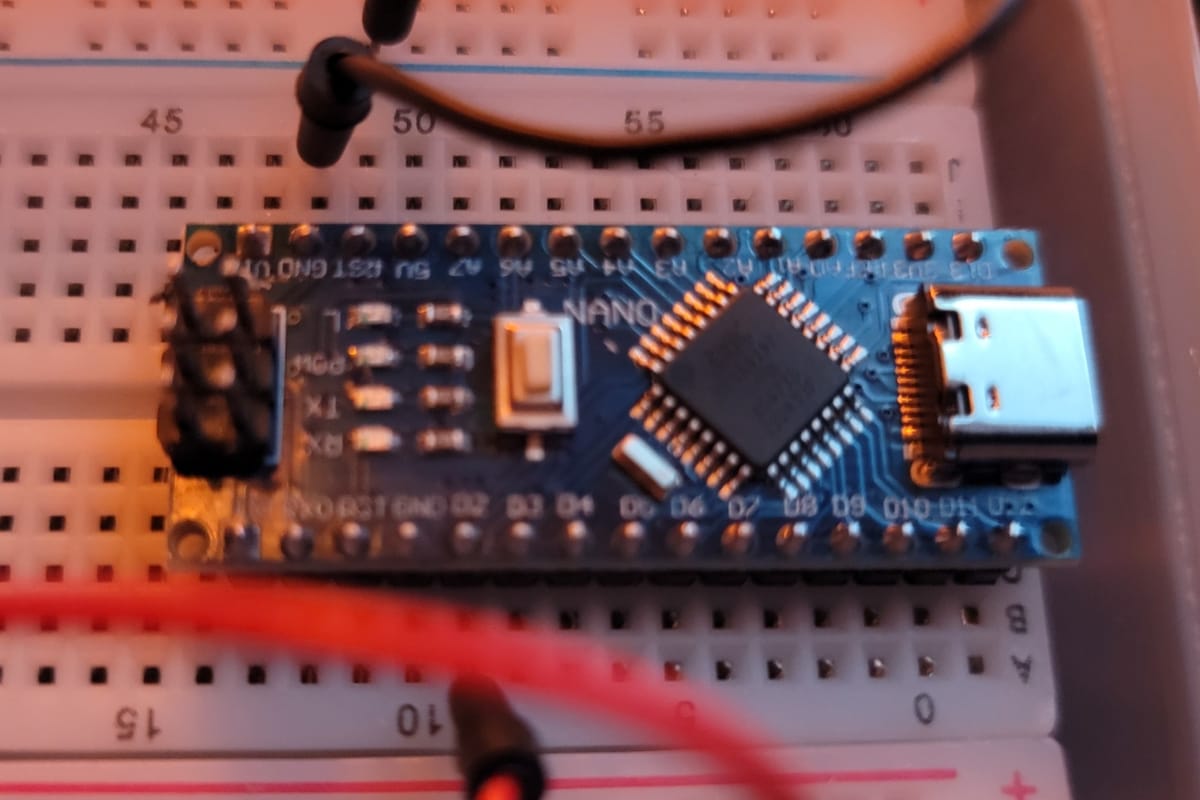
I recently purchased the Basic Workshop from HackerBoxes.com. I have to say that I was thoroughly impressed with the array of items that came in the little box.
The same day I received the box I sat down and began working through the Instructable that came with the box and everything went smoothly until Step #6.
As I tried to upload my sketch I ran in to the following problem:
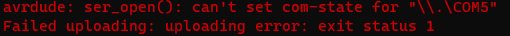
Thankfully, a quick DuckDuckGo search set me right and I was brought to the Arduino Stack Exchange. Specifically I came to this reply by Bouc. Huge shout-out to you!
Now, there is a site mentioned to get the drivers but as I do not trust translator apps, nor do I want to dip too far into places I'm not aware of and haven't seen before I decided to look for an alternative to find the drivers. Thankfully, HackerBoxes actually linked to a site that is well known and reputable, SparkFun.
So, I've told enough story at this point, it's time to actually list the fix I was able to apply.
- Close your Arduino IDE and disconnect your Arduino
- Go to this link
- Download the Windows 7/10 driver, this works on Windows 11 (that's why you're here I assume :P)
- Run the installation, accept and use all defaults. Wait for installation to complete.
- Now let's open that device manager, press your Win-R keys! (Windows Key for reference)20240203_223436.jpg
- With your Run window open enter devmgmt.msc and hit enter
- Click on View -> Show hidden devices
- Expand Ports (COM & LPT) double click on USB-SERIAL CH340 (COM3)
- Under the Driver Tab click on Update Driver
- Select Search Automatically for Drivers
- Once it has inststalled the driver and you are back in the Driver Tab click on Roll Back Drivers (I do not know why this works, it's what I had to do to make it work, feel free to try to skip this step if you'd like)
- Plug in your Arduino Nano
- Open your Arduino IDE and retry the Upload process